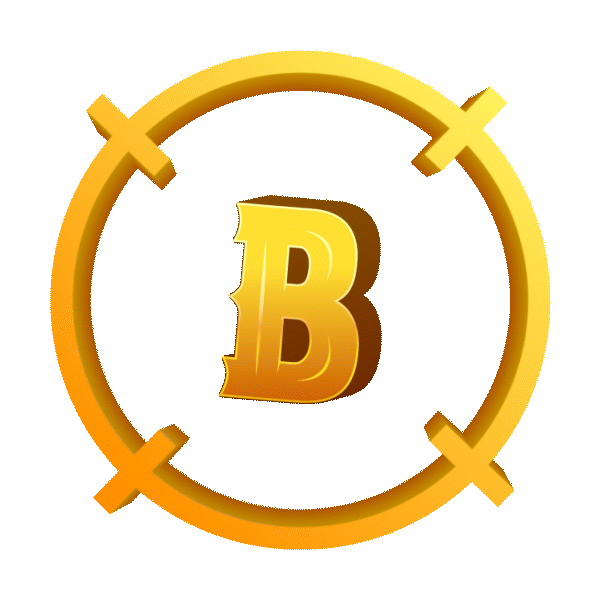LOGIN
BAZIGAR
WELCOMES YOU!
Enter your Mobile Number
ENTER OTP
A




A




A




A




-
K




K




K




K




-
Q




Q




Q




Q




-
J




J




J




J




-
10




10




10




10




-
9




9




9




9




-
8




8




8




8




-
7




7




7




7




-
6




6




6




6




-
5




5




5




5




-
4




4




4




4




-
3




3




3




3




-
2




2




2




2




-
-
-
-
-

A





A





A





A





-
K





K





K





K





-
Q





Q





Q





Q





-
J





J





J





J





-
10





10





10





10





-
9





9





9





9





-
8





8





8





8





-
7





7





7





7





-
6





6





6





6





-
5





5





5





5





-
4





4





4





4





-
3





3





3





3





-
2





2





2





2





-
-
-
-
-

Oops! Something went wrong. Please refresh!

Page Not Found
We're sorry, the page you requested could not be found.
Please go back to the homepage.
Back to Home

You need to add PAN to withdraw winning amount. Do you want to add PAN?
Time Left
00m 00s

Game Over
The card will be revealed in few seconds.
Ready to see the winning cards?
Here they are!
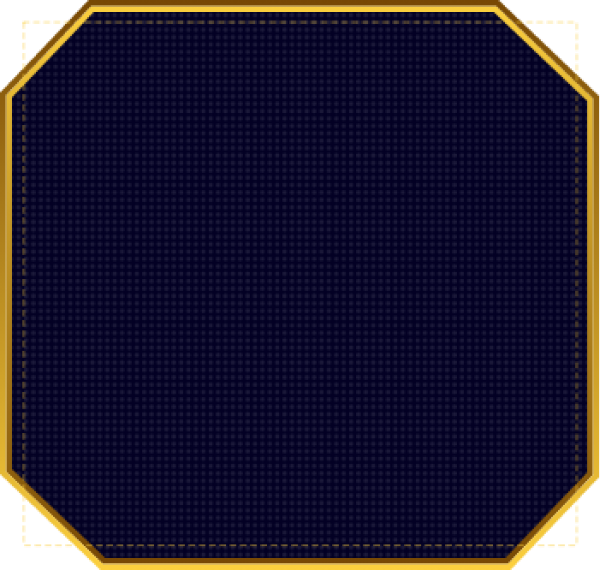

Congratulations
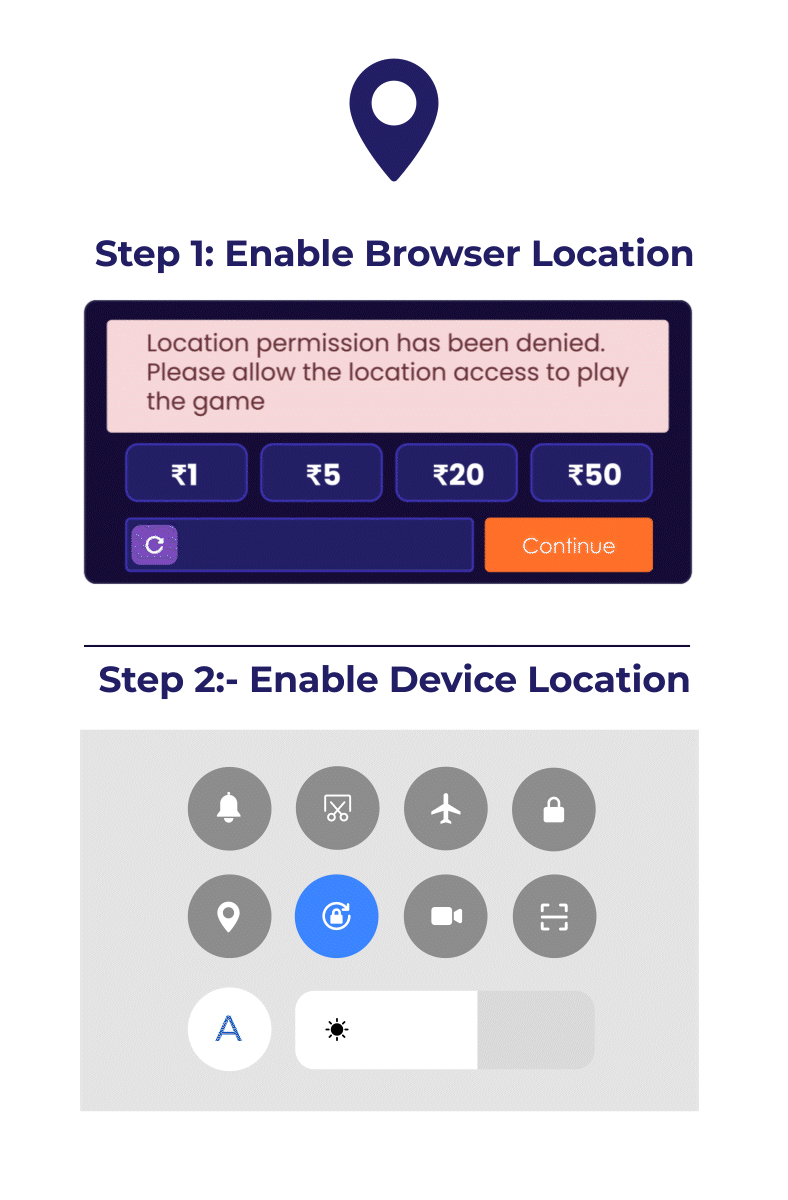
×